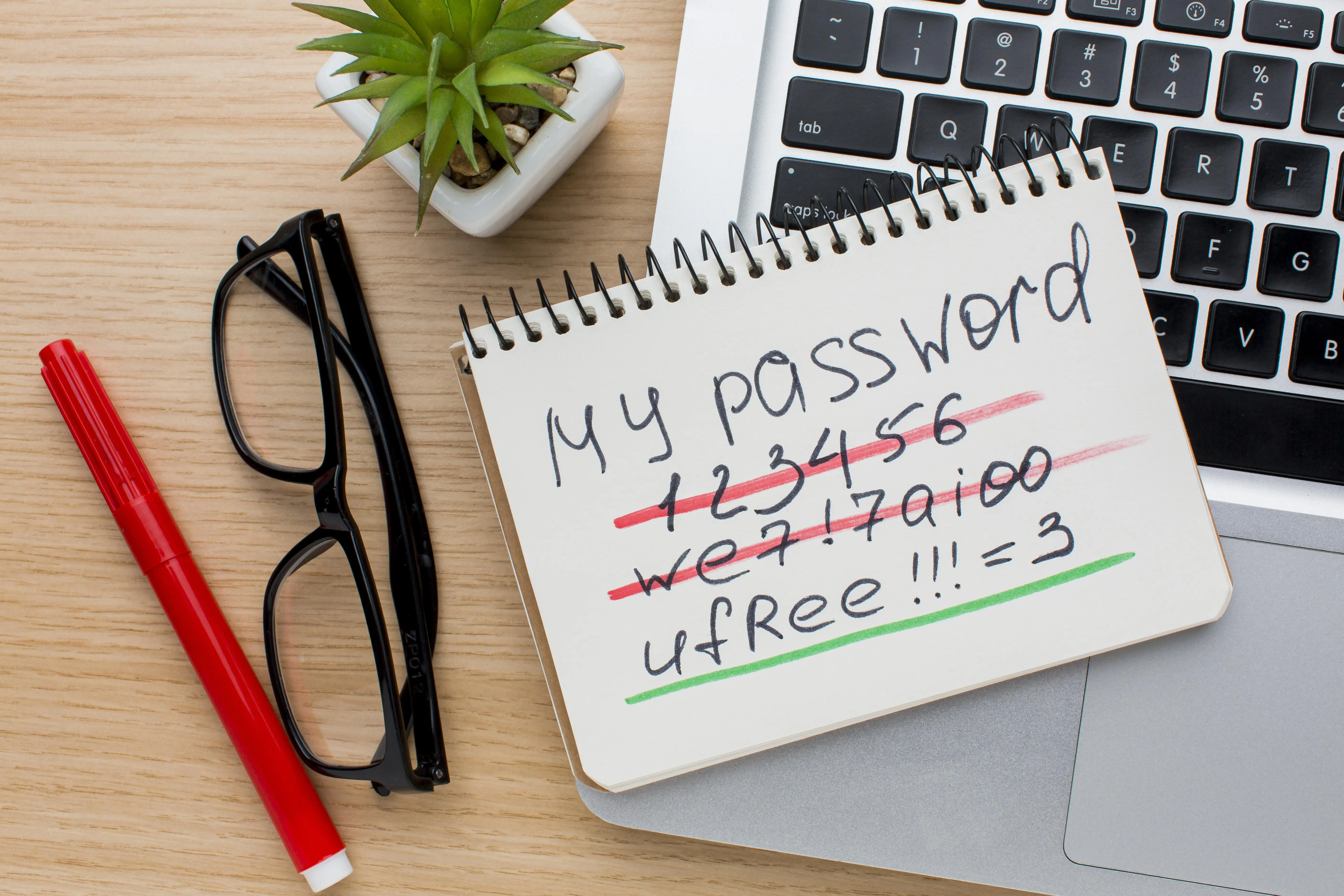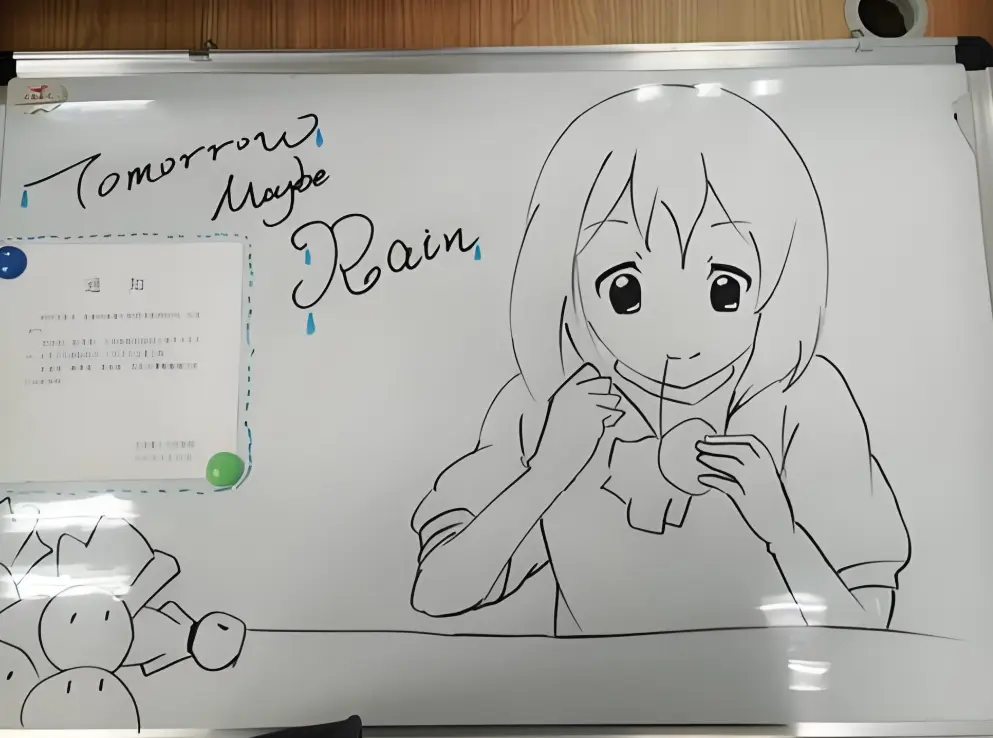Quick Start Guide
In just three simple steps, enjoy GimaoMemos and embark on a secure and convenient journey for personal information management.
Service Activation
Activate the self-hosted service on your mobile phone to quickly start using it locally. Understand the basic functions and use cases.
Fixed Domain
Bind the service to a fixed domain to enhance usability. Enjoy your exclusive personal information management service.
Multi-Device Interaction
Enter service mode in the APP and access the service address via devices within the local network to experience multi-device synchronization and collaboration features.
Service Activation, Quick Experience
Activate the self-hosted service on your mobile phone to quickly start using it locally. Familiarize yourself with the basic functions and use cases of GimaoMemos through simple operations.
Activate Service
When using the service for the first time, you need to download open-source software, install, configure, and start the relevant services.
Note: An internet connection is required, and it takes approximately 1-3 minutes. The following illustrations are based on the [Memo] service.




Initial Service Experience
When the service is running, click on the service entry. The APP will automatically use the built-in browser to access the application service. More features await your discovery.



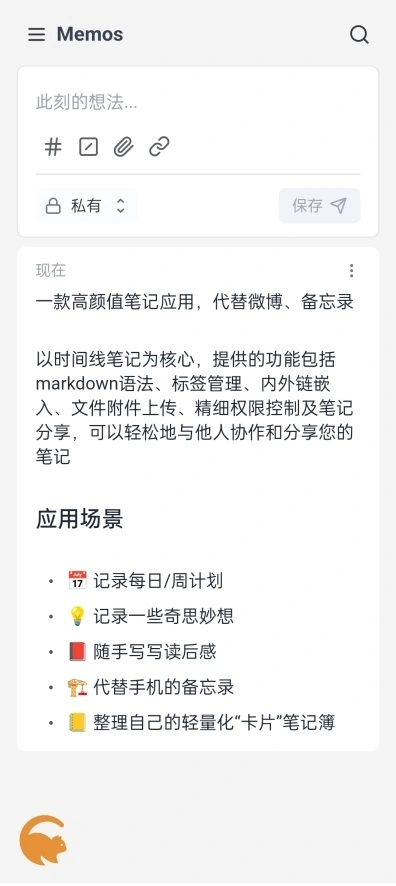
Fixed Domain, Convenient Access
Through simple domain settings, achieve convenient access anytime, anywhere and enjoy your exclusive personal information management service.
Set Dynamic Domain
Open 'Settings' > 'Dynamic Domain' and set your ♥desired♥ name.
Note:

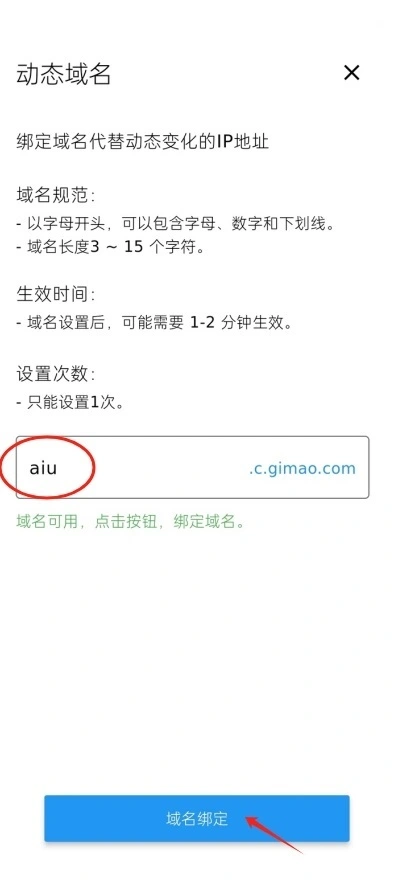
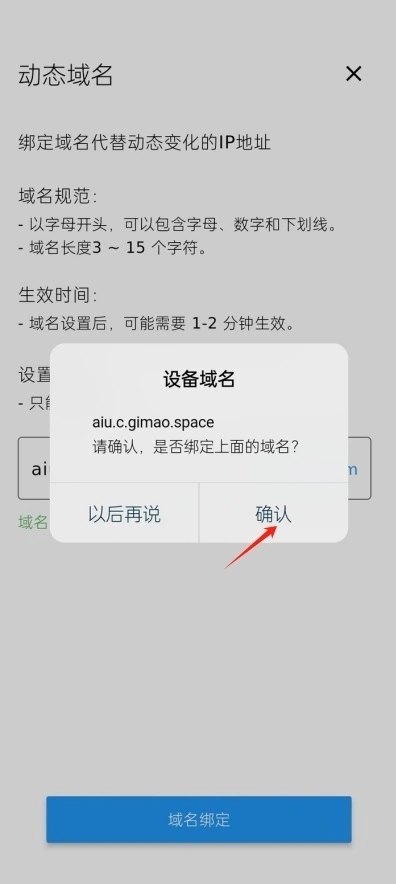
Get Service Address
Click on 'Navigation Entry' to share or copy the service address.



Multi-Device Interaction, Efficient Collaboration
Learn how to efficiently manage and share information across different devices.
Enter Service Mode ★
The service mode will not interrupt the GIMAO service due to Android system settings. Click on the 'Service Mode' icon to enter service mode.

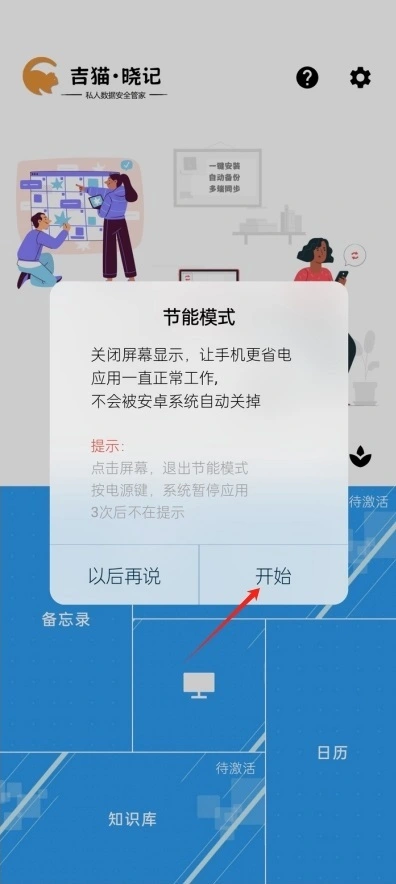
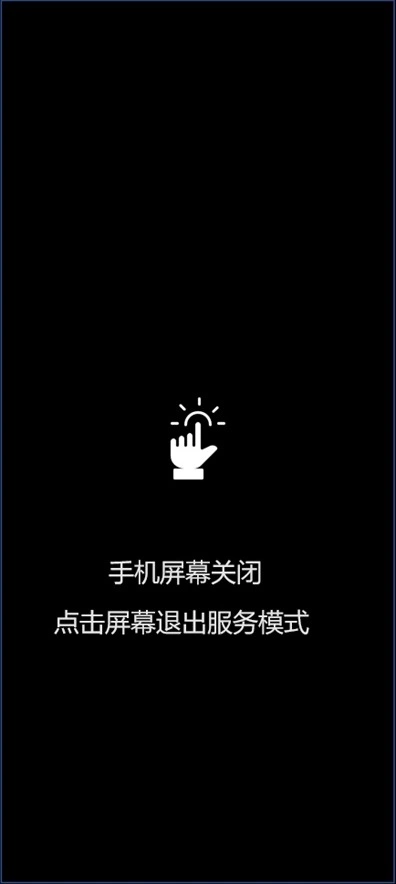

Multi-Device Synchronization
Open a browser on devices within the local network (computers, mobile phones, tablets) and visit the service address.
Note: Only available within the same local network.
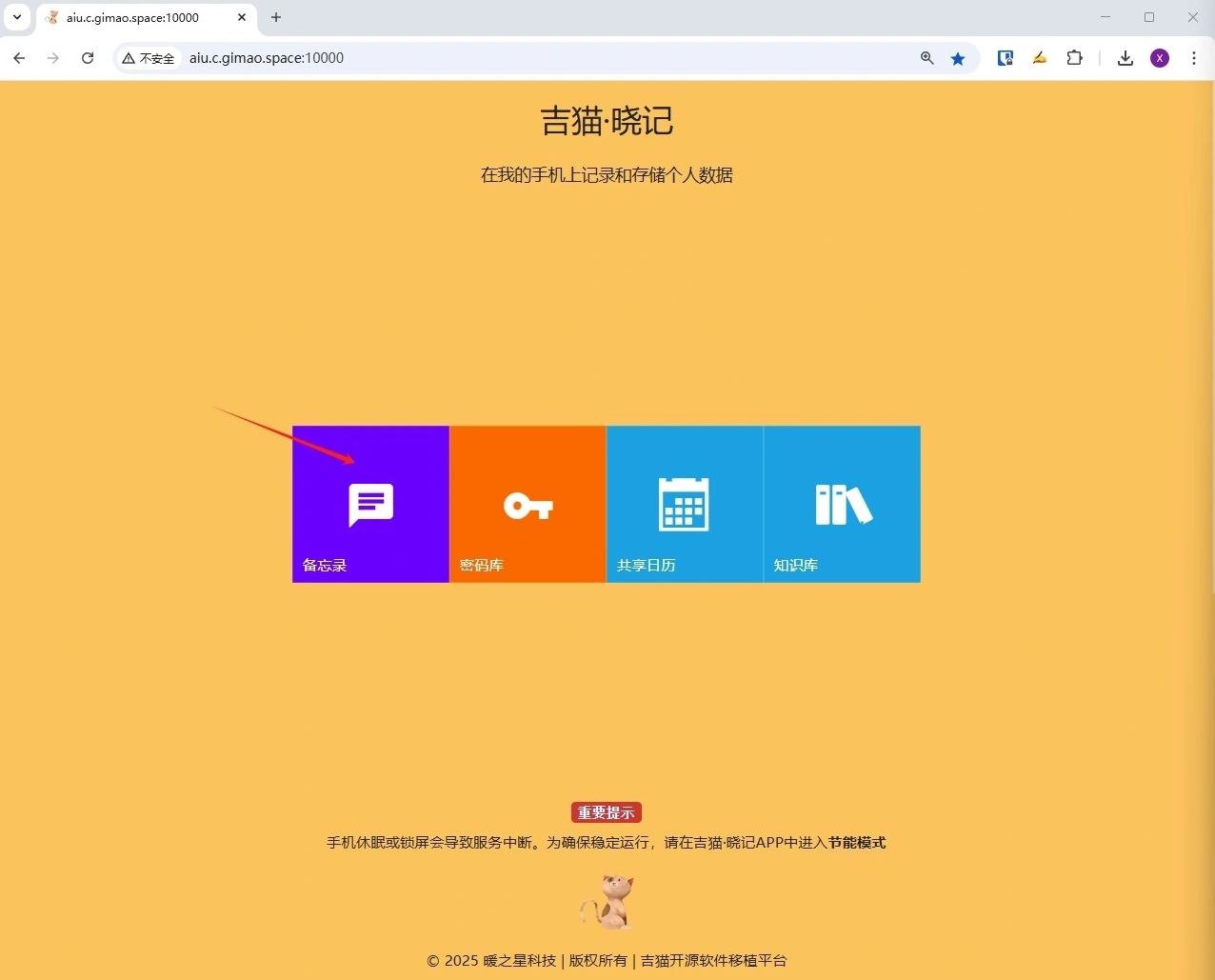

Learn More
Explore the use cases of the software and discover the power of open-source.
Frequently Asked Questions
Common questions and answers about the product and services
Secure and Convenient Digital Life
Say goodbye to privacy leaks and embrace an efficient, secure digital life. Start your journey to data freedom now!